Will Pinterest Business Pages Lead to More Accurate Targeting?
Three years after its launch, the pin-board style social site Pinterest has recently surprised marketeers with three new innovations including the launch of business pages.
The new rollouts are:
- Website verification
- The introduction of secret boards
- Capability to create a business page
But what opportunities does this new update bring?
You can be forgiven for thinking this is update overload in the world of social media. Pinterest’s updates come on the back of a redesign of LinkedIn business pages, Twitter launching a new, larger header image and Instagram making the leap from mobile to web profiles.
So far Pinterest’s business pages may not on the surface look any different to users from other pages, and the new features are very limited. But all eyes are on what Pinterest is going to do with its new business pages – and how it might increase the options available in the marketing world.
Since its launch Pinterest has been slowly but surely increasing its number of users and it’s very quickly catching up with Facebook and Twitter. According to comScore, Pinterest generated 421 million pageviews in the U.S. in October last year and is becoming the destination where people go first to discover new products.
It’s believed that the commercial data gathered by Pinterest could become a very valuable bank of knowledge, used to target consumers with pin-point accuracy with ads and offers. Anyone interested in this information? We can see a long queue…
Now how do you convert your account?
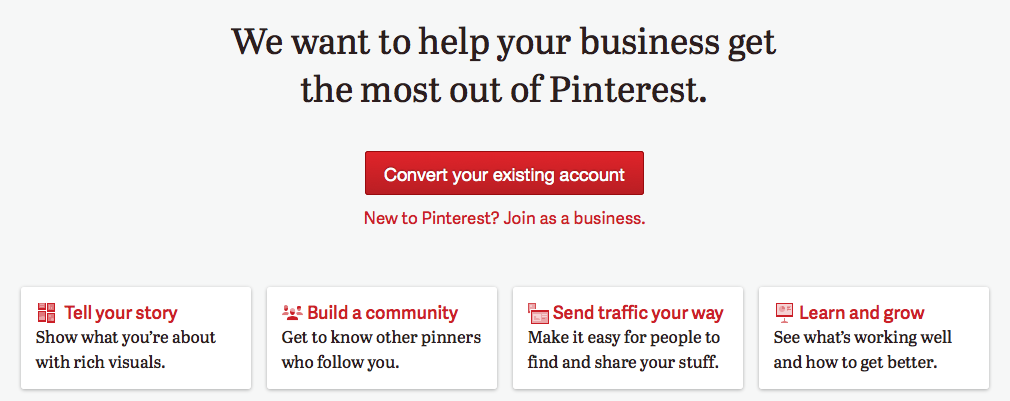
- Visit business.pinterest.com and click the red button – ‘Convert your existing account.’
- You’ll need to select some information like ‘Business type’ and update some information regarding your page. We found a really good guide with step by step instructions from HubSpot, which will help you in case you get stuck.
- The next step is to Verify your website, which will impact search results and make your brand easier to find. To do it you’ll need to visit ‘Account Settings’ and select ‘Verify,’ which will allow you to download an HTML file. Upload this file to the root folder of your server and you’ll be verified!
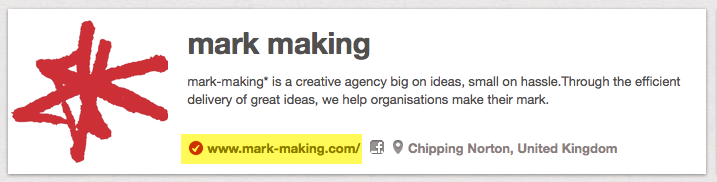
Additional features
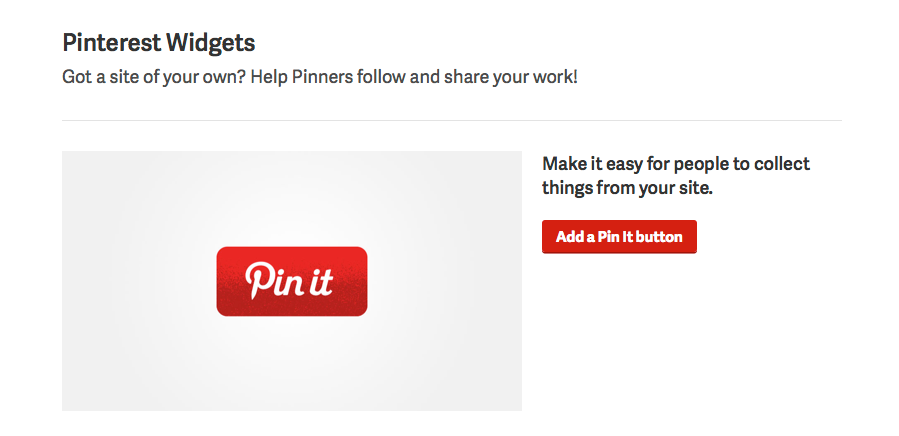
Businesses have been invited to add new widgets and buttons to their websites, which hopefully will make the sharing experience much easier for users and make Pinterest profiles more visible. We especially like the ‘Profile’ and ‘Board’ widgets, which should help in attracting users to interact with newly formed profiles.
You’ll also find that Pinterest have uploaded case studies from brands like Etsy and Jetsetter, showing the best practices for using this image-heavy network to drive traffic, and in many cases, sales as well.
What more is to come?
Although we have waited for these, essentially very basic, elements for quite a while, there’s already more exciting news. The missed and much needed analytics features will be soon available to access with reports as well.
We’d like to see options like the ability to reorganise ‘pins’ (as so far we’re only able to play around with the order of boards) or to set featured boards or pins, which would help promoting certain content.
Social media updates always bring a certain amount of confusion on how to adapt profiles to the new changes. It was nice to see that on this occasion users were not left in the dark but were actually informed and received help from Pinterest with resources.
Good work Pinterest. We’re looking forward to the development of business pages and any other innovations that come our way!
What do you think of these new features? What would you like to see Pinterest introduce in the future?
About markmaking*
markmaking*
mark-making* is an award-winning creative agency specialising in branding, campaigns and communications